How to Use Our Customizable Email Signature Templates with Canva and Google Docs
- Everyoul
- Feb 4
- 2 min read
Creating a sleek, professional email signature has never been easier! Follow these simple steps to customize your email signature using our templates with Canva and Google Docs.

Step-by-Step Instructions
Edit Your Signature with Google Docs:
Make a Copy: Start by making a copy of the provided Google Doc to edit your email signature. This ensures you have your own version to customize.
Customize Icons and Images with Canva:
Use Canva Links: Customize your icons and main image using the provided Canva links. These are tailored for easy customization.
Download Assets: Once customized, download your assets from Canva. Note: You'll need Canva Pro to download images as transparent .png files.
Insert Images into Your Signature:
Replace Images: In Google Docs, click on the images in the email signature and select "replace image" for a seamless update.
Update Text and Links: Change the written content and update any links to match your personal or business details.
Copy Your Custom Signature:
Select and Copy: Select all elements of your signature (Ctrl + A) and copy them (Ctrl + C).
Paste into Your Email Signature:
Open Gmail Settings: We’re only familiar with Gmail, so here’s how to do it:
Go to Gmail.
Click on 'Settings' (gear icon).
Select 'See all settings'.
Scroll down to the 'Signature' section.
Create New Signature: (Optional) Click 'Create New' if you want multiple signatures.
Paste Your Signature: Click into the signature area and paste (Ctrl + V) your custom signature.
Save Changes: Scroll to the bottom and save your changes.
Test Your New Signature:
Send a test email to yourself or a colleague to see how it looks. Make any necessary tweaks to perfect it.
By following these straightforward steps, you'll have a polished, customized email signature that stands out in every inbox.
Happy customizing! 🌟💌

$50
Product Title
Product Details goes here with the simple product description and more information can be seen by clicking the see more button. Product Details goes here with the simple product description and more information can be seen by clicking the see more button

$50
Product Title
Product Details goes here with the simple product description and more information can be seen by clicking the see more button. Product Details goes here with the simple product description and more information can be seen by clicking the see more button.

$50
Product Title
Product Details goes here with the simple product description and more information can be seen by clicking the see more button. Product Details goes here with the simple product description and more information can be seen by clicking the see more button.
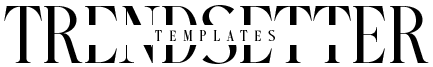




.png)
Comments